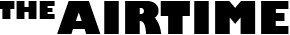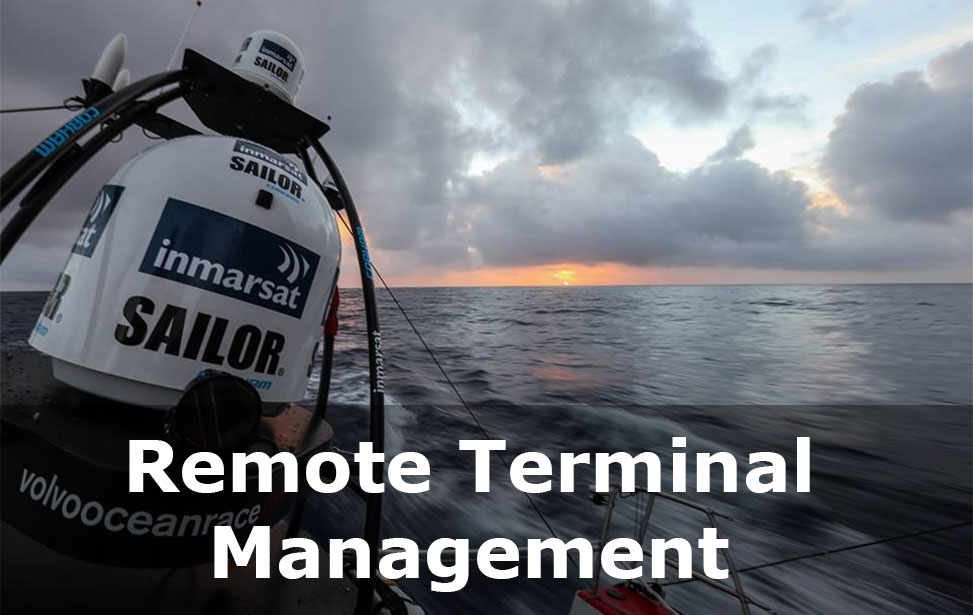
Remote Terminal Manager
Satellite terminals are typically installed on remote locations that are difficult to reach - this can be on vessels, in airplanes, remote sites as well as M2M devices that typicallyequipment installed on vessels, airplanes or remote M2M terminals that almost always are installed on locations that is hard to gain access to.
Unity Terminal Manager offer centralized access to all these Inmarsat remote located terminals across Inmarsat BGAN, FBB, SBB, LINK, GSPS, M2M as well as Inmarsat GX terminals.
All Inmarsat terminals are supporting standard 3GPP AT commands, Inmarsat specified AT command as well as Terminal manufator specific AT commands allowing remote management.
Terminal Management Key Features
- Centralized terminal status online / offline
- Inmarsat SMS Gateway that support all Terminals
- Software Upgrade / Downgrade from our FTP server
- Establish and manage Data sessions on Terminal
- Capture Terminal infomation like software version, location..
- Terminal Data storage - that example allow geografical plotting / Geo fensing
- Terminal Watchdog management - add ping settings for online capability
- Enable remote Terminal web interface access
- Download Event log, Traffic log, Syslog..
- Enable Terminal AT command access from integrated web based terminal interface
- Integrated with Inmarsat M2MAPI and M2M APN for free remote access
- Uniform JSON API that allow simple integration to portal systems
- Standalone provisioning or integrated directly with Unity Environment
- Manage Inmarsat GX Terminals from Unity - IP settings, Grey tunnel, BGP..
- Manage Inmarsat GX NSD (Network Service Device) remotely
- Reset Remote Inmarsat Terminals
Inmarsat I4 Terminals
Basically all Inmarsat I4 Terminals support remote management - Our remote terminal manager send a SMS message to terminals with integrated commands mapped to the AT command specification - Terminal will following answer back with a SAMS message containing Information like example IP address or similar.
When terminal is requested to swap software will requesting SMS contain the FTP server address where the terminal need to fetch the software, and the terminal will establish a data session get the software and then following perform validation - if succesful will software be swapped.
Getting the 4 different kind of log files from the terminal will be uploading the files to the specified FTP location and our platform will following make the files available in the GUI so the operator or customer can go through files for example trouble shooting..
New Satellite Terminals are bey default having a specific Remote password enabled allowing the remote manager to gain SMS access if it isn't disabled.
Terminal AT Commands
As listed above will all Inmarsat I4 terminals be fully supporting the standard 3GPP AT commands, Inmarsat specific AT commands as well as the terminal specific commands. Inmarsat AT commands are addressing the need for commands to perform software swap, get terminal info, get log files and similar - where the terminal specific cammands address management and control with terminal specific functionality - on a Cobham Explorer 540 as a sample will their be commands to see if the terminal is on the mobile LTE network or on the more expensive Inmarsat satellite network, to manage digital input/output and similar..
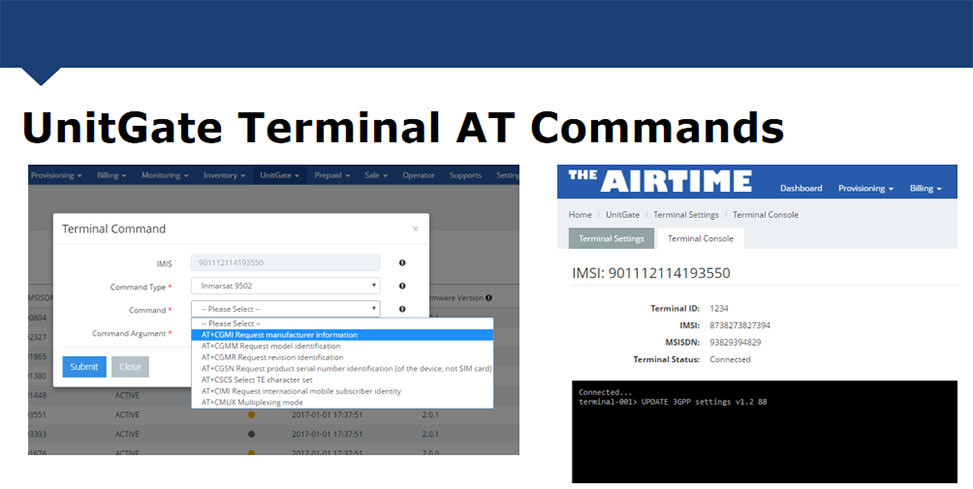
Inmarsat SMS Gateway
Sending SMS messages to an Inmarsat I4 terminal can be done using the free Inmarsat SMS web interface - but to send AT commands to terminals will their need to be a real SMS gateway that can send and receive SMS messages. Inmarsat offer a SMS gateway interface that cost around 5000 USD per interface for each technology - that make it expensive if enabling BGAN, GSPS, FBB etc.
So we have established a own SMS gateway across all Inmarsat technologies based on a dedicated Cobham Explorer 540 that our servers are sending SMS messages from and receiving SMS messages on - this gateway is a lot cheaper than using the traditional Inmarsat SMS gateway.
This gateway allow us to send AT commands needed to remotre manage basically all Inmarsat I4 terminals - it is an integrated part of our Unitgate product that also facilitate the needed FTP site to be used for log files and for terminal software upgrades.
Unity normal Billing Platform can perform reverse SMS charging to the terminals that receive the SMS messages used for remote terminal access.
Terminal FTP Server
Loading of new software releases to terminals are using UnitGate FTP server to collect the new software version that for the different terminals are available for download – when UnitGate are requesting files from a given terminal like log files will they be transferred to the FTP server.
M2M Terminals and Remote Management
Specificaly for Inmarsat BGAN M2M terminals do Inmarsat offer a free M2MAPI combined with a free M2M APN - if the operator have a M2M license will they also be able to get access to this M2M API interface - and will need to make sure that their M2M terminals get provisioned with the free APN on top of their own APN.
Our Remote Terminal Manager is fully integrated with Inmarsat M2M API that allow the same functionality as listed above - the main difference is that all requesting SMS messages and data transmitted over Inmarsat free APN will be having no associated cost - only SMS messages that are send from terminal with example terminal information (software info + location data) will be charged..
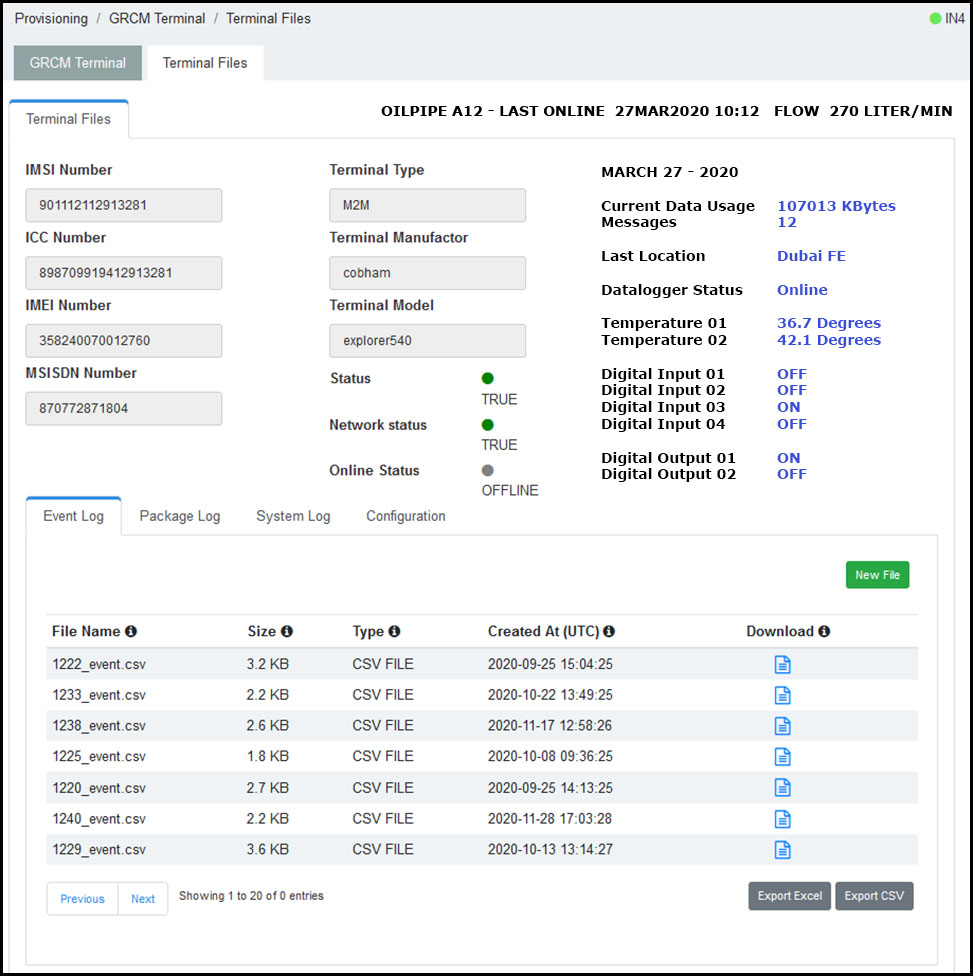
Smart Connect
Communicating with satellite units can become expensive if the communication and the connectivity isn’t managed in a smart way – UnitGate have optimized routing it will first try to connect across normal Internet directly to an alternative access to the equipped Ethernet port, then will it in case of Cobham Explorer 540 try across 3G/4G , then SMS/IP across the satellite network – all in a way so that the data traffic is as low as possible.
Terminal Profiles
New terminals can easily be remote configured using our bootstrap functionality – that will be loading and configuring a terminal just out of the box. This can be done directly using GUI or remote terminal access in a highly secure setup.
UnitGate allow configuration of profiles that contain specific setup of a given terminal – it is easy and simple to swap between different profiles allowing example simple and easy management for example expensive streaming services. Profiles can be for specific terminal types, for specific configuration setup and similar.
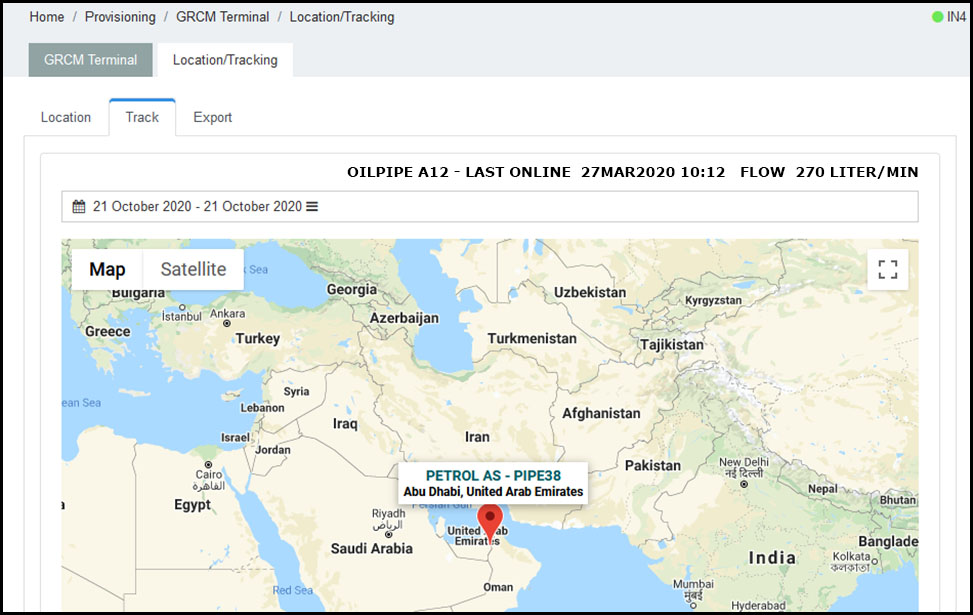
Terminal Bootstrap
A new satellite terminal will always come with the same IP setting - this allow it to be connected to a remote ADSL/Router anywhere in the world that have been setup with port forwarding incoming - Unitgate can then remote perform Bootstrap of the given satellite terminal and configure a given predefined profile possible with a dedicated static IP address - meaning their is no need for highly skilled technical staff in the typically many remote locations when installing on new vessels, new aircrafts or remote M2M locations - simply connect terminal in advance over a dedivated connection having portforwarding to example IP 192.168.0.1 then will Unitgate be able to perform remote bootstrap..